¶ Steps to customize Lyosis
If you are here, it means that you have successfuly installed Lyosis !
Congratulations!
Let's see together how to customize your application !
If you've received an
adminpassword, please take those two steps manually Change the administrator password and Customize your hospital.
¶ Change the admin password
If you are running a fresh installation, the setup wizard will walk you through it automatically. For reference, you can always change the setting provided by following the steps below.
- Log in to the app with the username
adminand the password you've received. 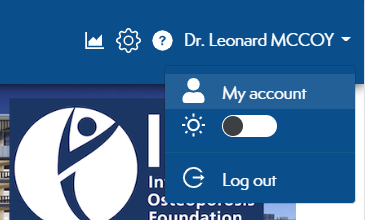
- Change the password in the account page:
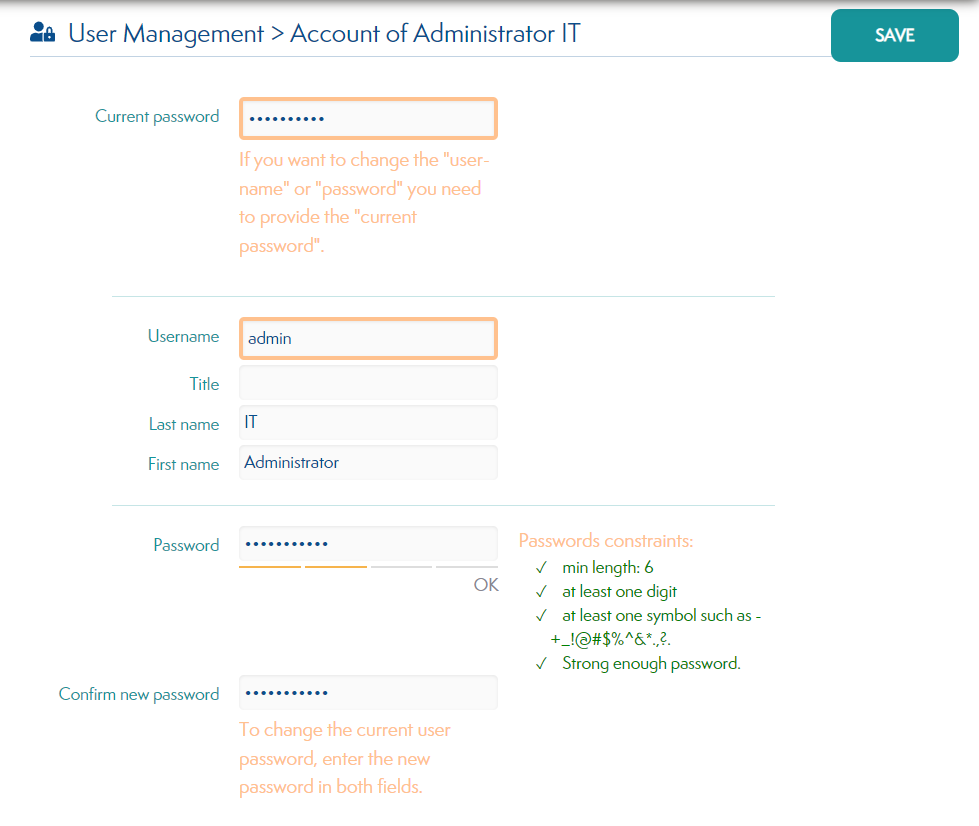
¶ Customize your hospital
If you are running a fresh installation, the setup wizard will walk you trough it automatically. For reference, you can always change the setting provided by following the steps below.
- Log in to the app.
- When you are on the dashboard, click on the gear icon (settings) located at the top right and then click on general settings (in the sidebar).
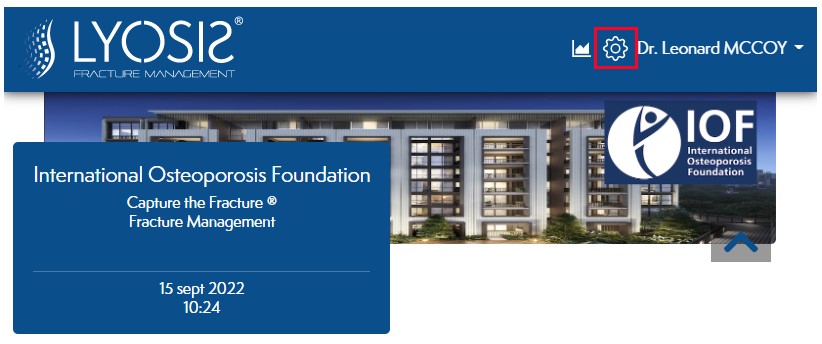
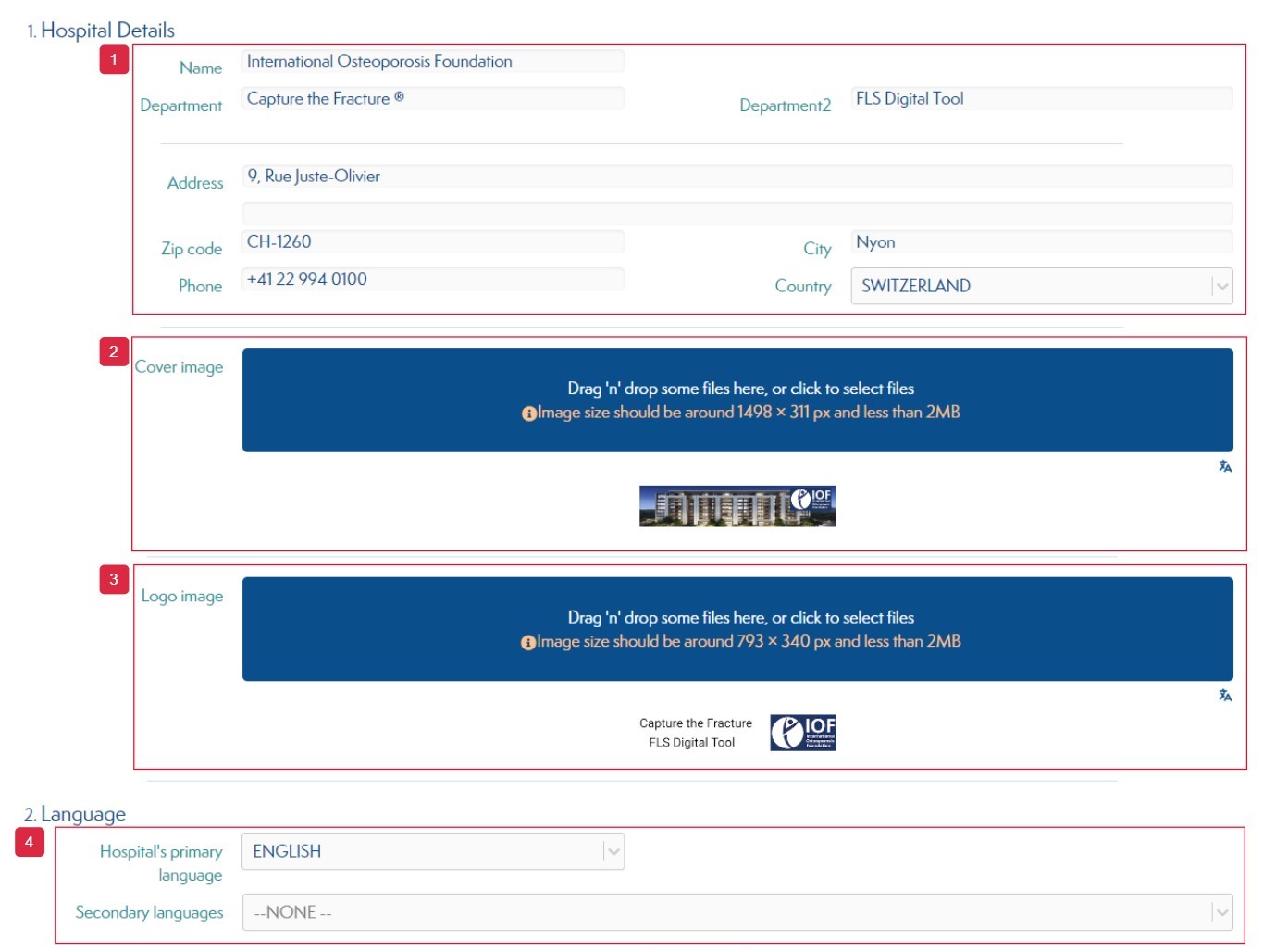
- This section change the address,name ... of your Hospital.
The data entered are used in the header of the app's dashboard and in many places:
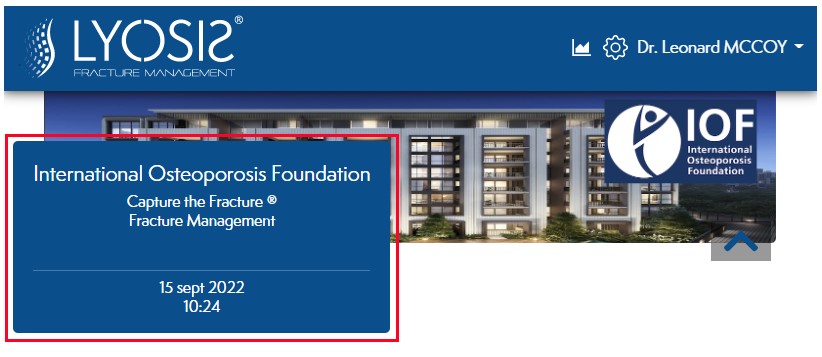
- This section change the header image of your Hospital.
The image uploaded is used in the header of the app's dashboard :
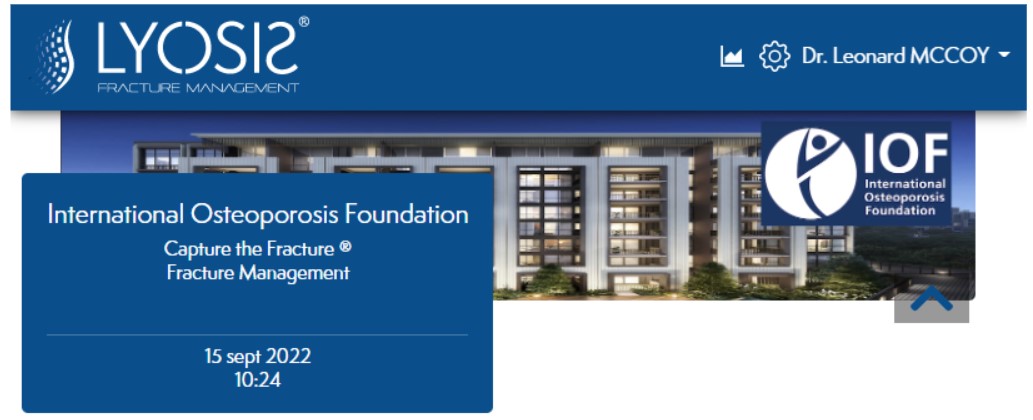 !
! - This section change the logo of your Hospital.
The logo uploaded is used in every letter generated by the app :
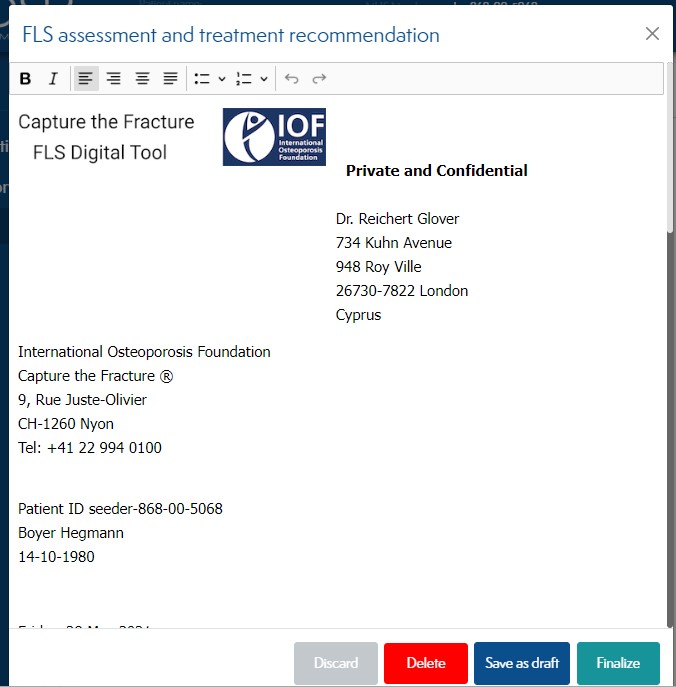
- Change the default language of your Hospital.
¶ Hide or display elements on the screen
The edition mode is used to hide or display elements (section, input field ...) on the application. Really useful feature to hide unused elements on the application.
If you don't have patient, create one. Navigate to the patient clinical screen. Click on the triple dots icons and select "Hide or display elements on this screen".
Location in the app: Patient > Clinical.
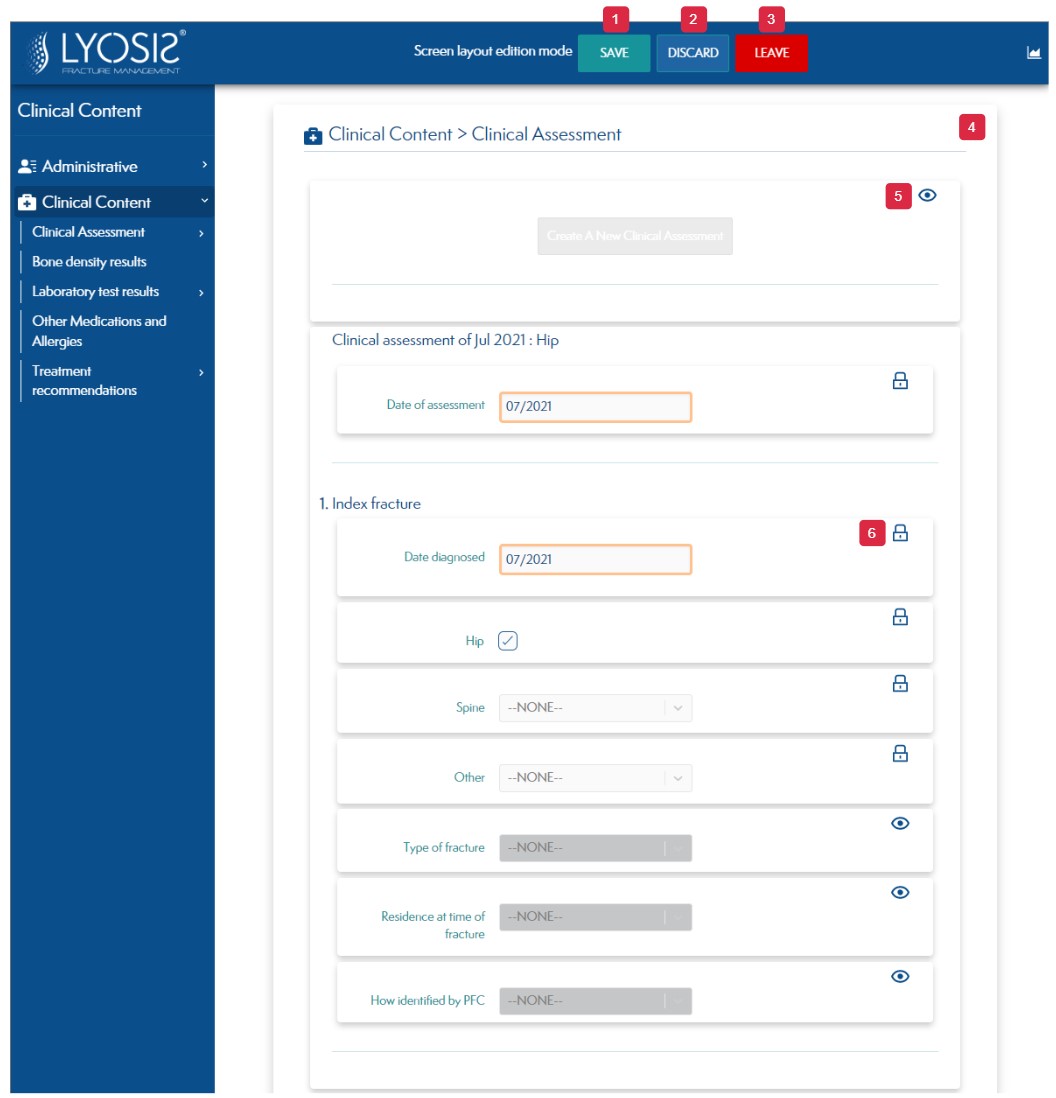
- Save the edited screen (Save the element you have hidden or diplayed on the screen).
- Discard your change.
- Leave the edit mode.
- You can't hide section when it contains Mandatory field.
- Click on this icon to hide or display a section, input field ... .
- You can't hide Mandatory field.
You can do the same in Administrative and KPI.