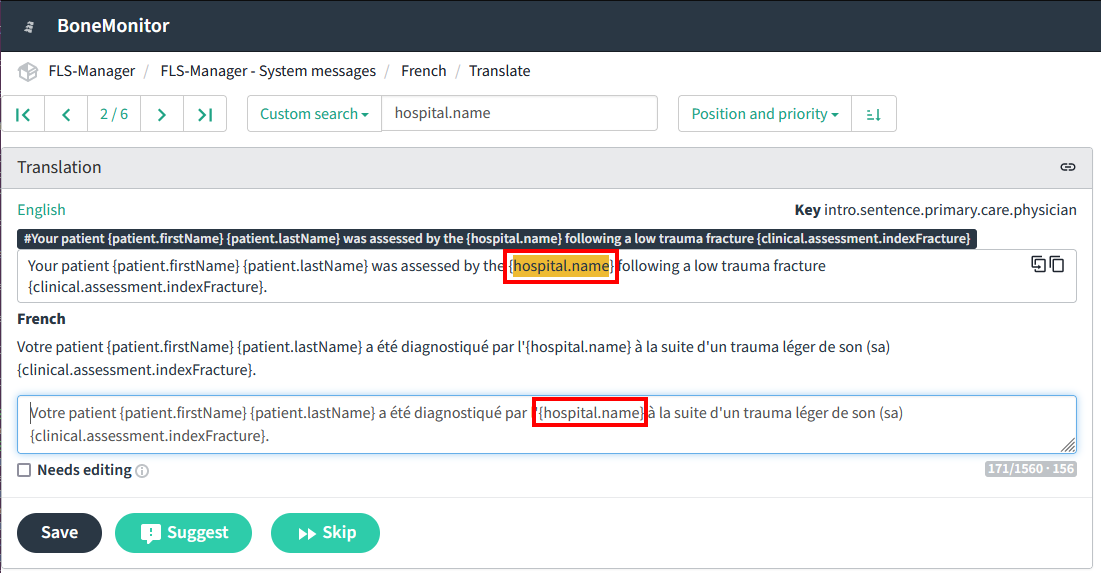¶ How to translate FLS Manager
Here is a comprehensive user guide to describe the process of translating BoneMonitor's FLS-Manager application.
Follow this introduction if you've been invited to translate the project into one or several languages.
¶ How to translate
Browse to our translation platform: https://translate.bonemonitor.com
The project contains several components to translate.
The first one is called FLS-Manager - Application. It contains all strings that appear on-screen inside the front-end application Lyosis, beyond the login page.
Others components bundle messages are displayed. For instance, another system
(back-end) messages that also need translations.
Let's start with the first component. Click on FLS-Manager - Application:
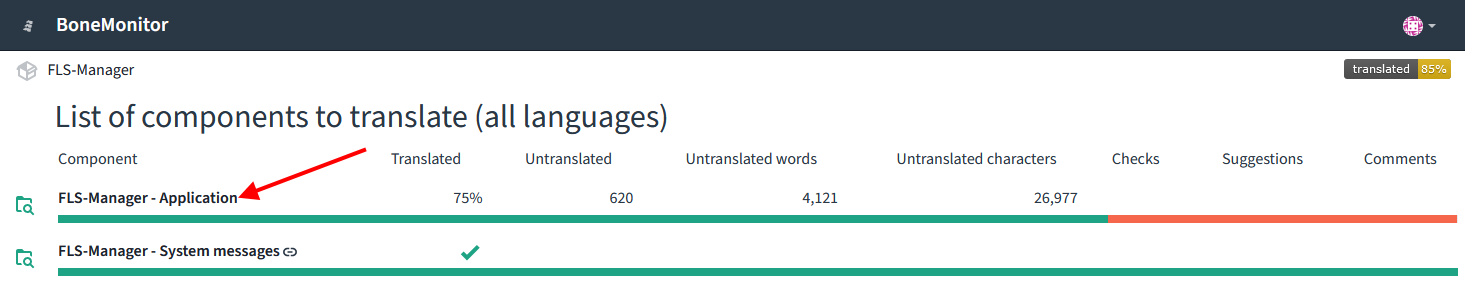
Then choose the language you want to translate the component to. Let's pick french:
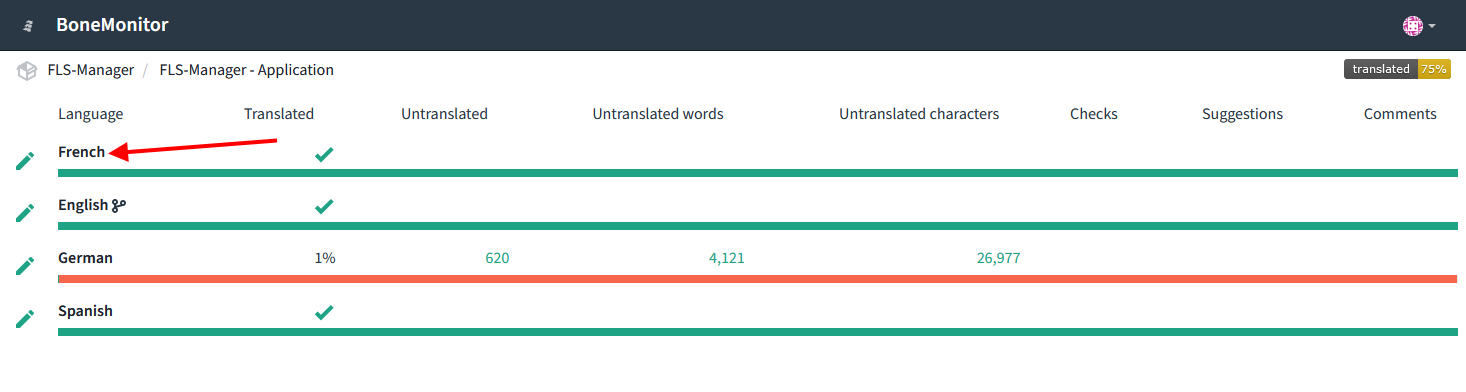
The next screen is an intermediate screen showing you the status of the french translation of this component. Click the Translate button to start translating:
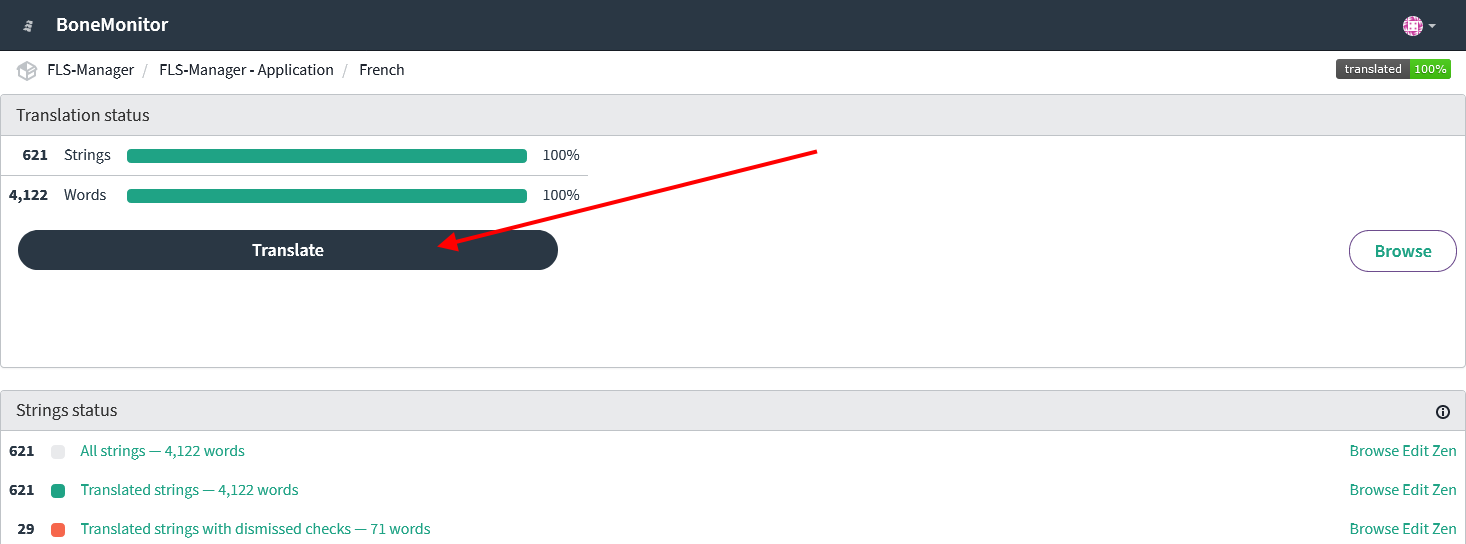
¶ Translation screen
You can now do the actual job: translate. In this example, you can see we have to translate a sentence into french. So we can input the translation there and hit the Save button:
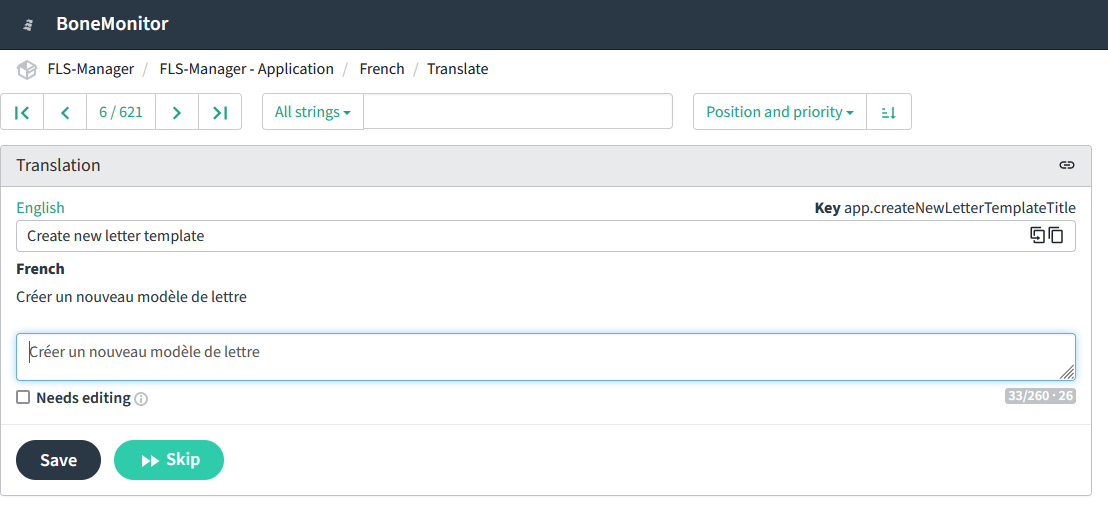
¶ Edge cases
Some keys to translate contains some formatting codes:
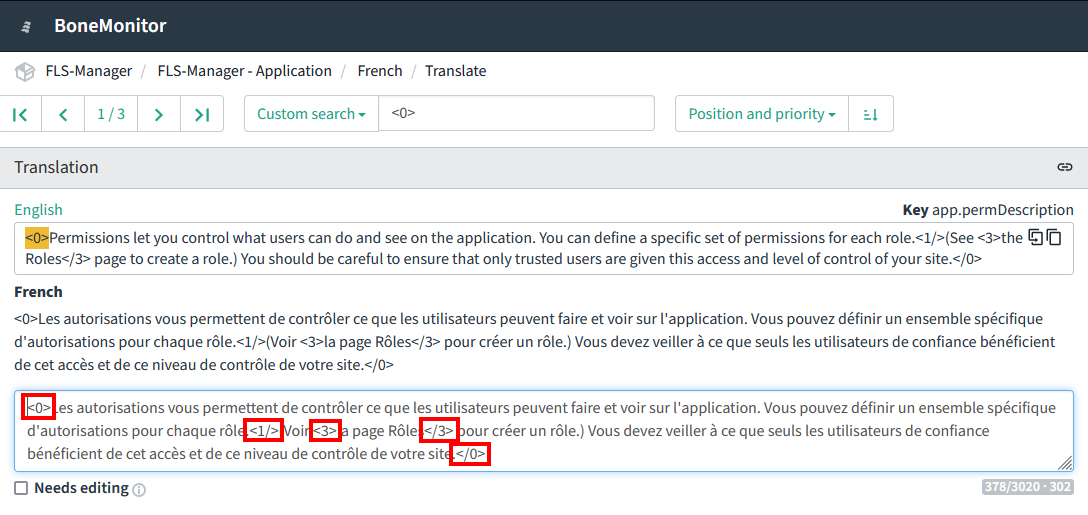
It is really important to keep them in place inside the translation. The final rendering depends on it.