Lyosis can do several things. Here is a detailed description of each feature.
Take a look to our screen-by-screen in depth features list.
¶ Backup and restore
Automated backups are generated. Encrypted by default, as a single archive file.
The entire application can be restored in minutes. You just need a backup archive and the PASSPHRASE.
¶ Encryption
Secured by default, all moving data and data at rest are encrypted. See security
¶ Hide or display elements on the screen
The edition mode is used to hide or display elements (section, input field ...) on the application. Really useful feature to hide unused elements on the application.
You can enter edit mode with 2 different ways.
-
On the KPI (1,2,3 ...) screen click on the triple dots icon. This icon is located on the top right of your navigation bar. It will open a menu with "Hide or display elements on this screen"
Location in the app: FLS KPIs.
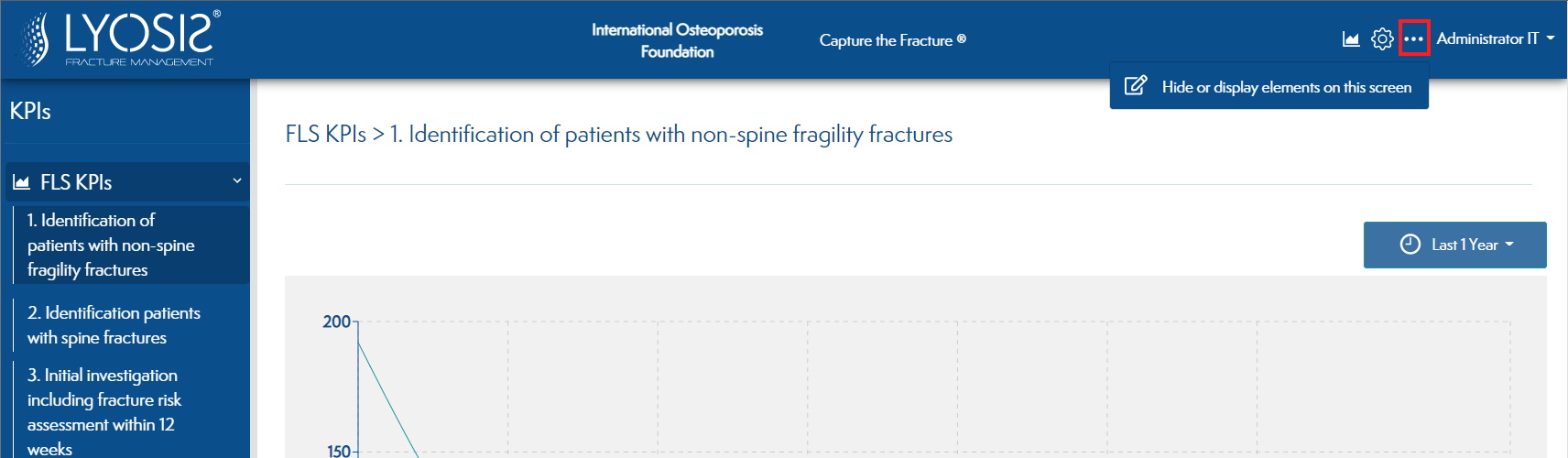
If you want to hide or display a KPI you can click on this menu.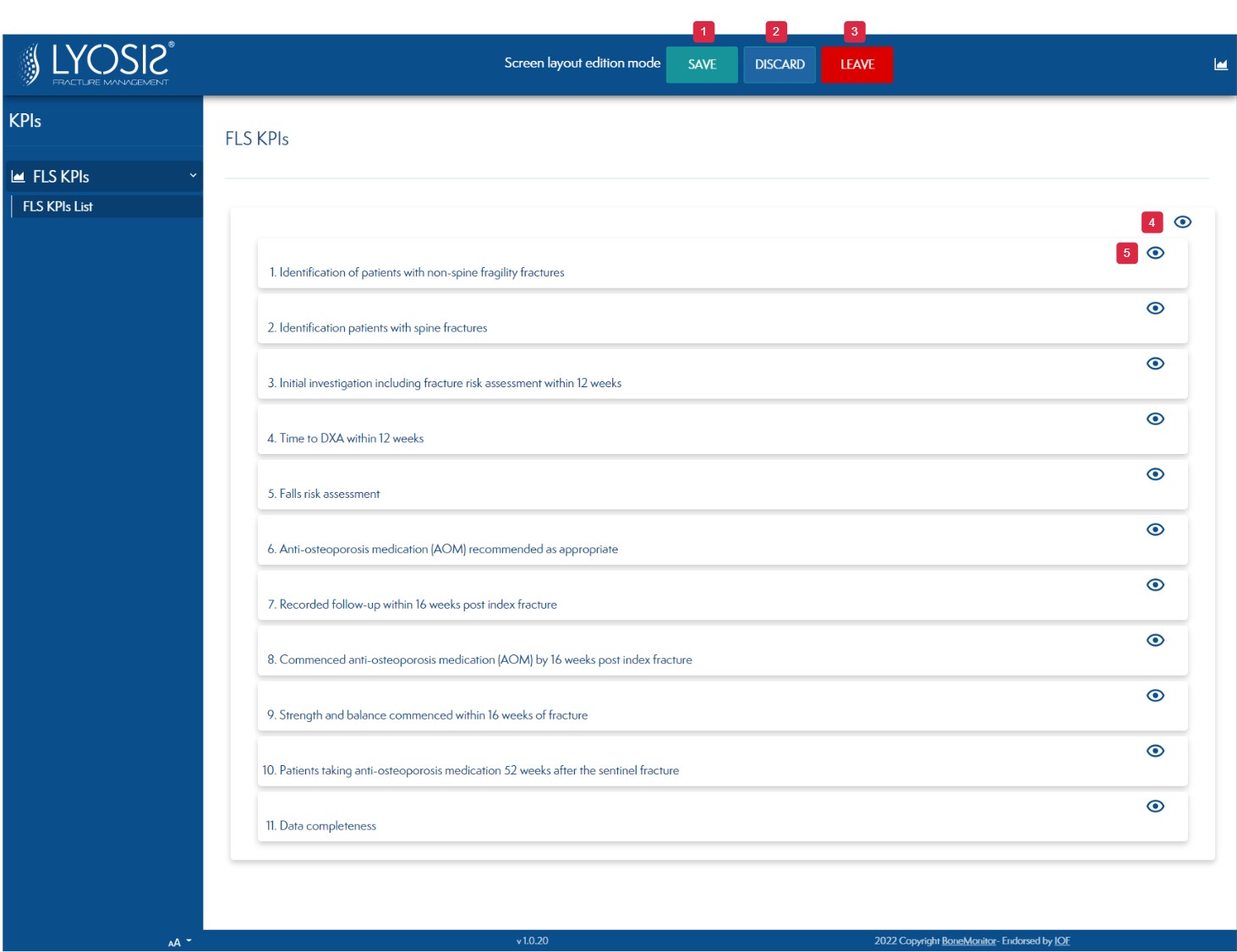
-
Save the edited screen (Save the element you have hidden or diplayed on the screen).
-
Discard your change.
-
Leave the edit mode.
-
Click on this icon to hide or display all the KPIs.
-
Click on this icon to hide or display a single KPI.
-
-
If you don't have patient, create one. Navigate to the patient information screen (administrative). Click on the triple dots icons and select "Hide or display elements on this screen"
Location in the app: Patient > Administrative.
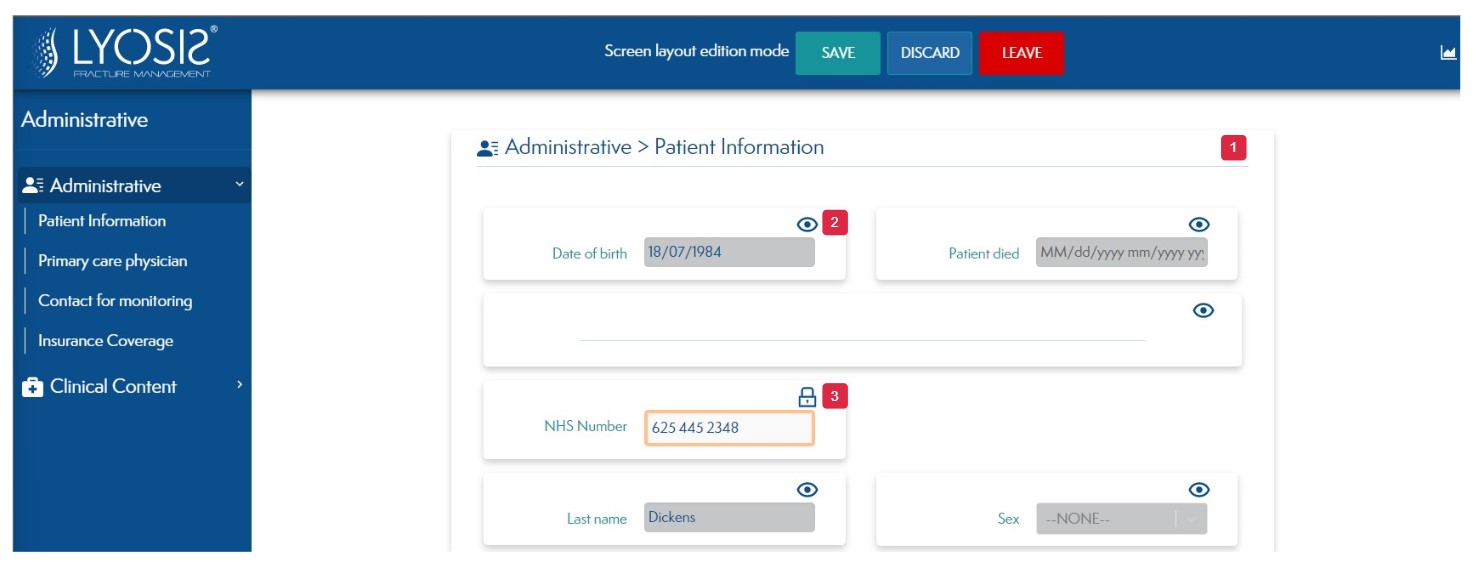
-
You can't hide section when it contains Mandatory field.
-
Click on this icon to hide or display an input field.
-
You can't hide Mandatory field.
-
You can do the same in Clinical content.
¶ Interface
¶ Advanced date picker controller
We are proud to support dates in full or partial for. Because knowing you broke your arm in 1994 does not mean you actually broke it on the 1st of january of '94 because "the system forced us to enter 01/01/1994".
Our date picker control allows you to enter those various formats:
| Full date | Month and year | Year only |
|---|---|---|
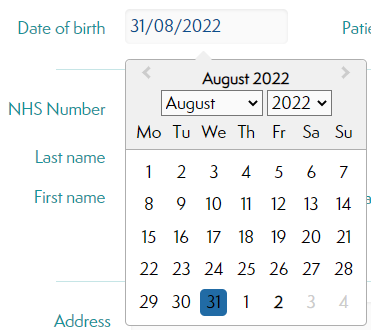 |
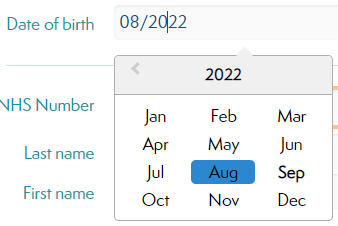 |
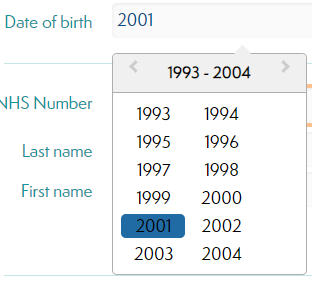 |
dd/mm/yyyy(depends on your local browser setting) |
mm/yyyy |
yyyy |
¶ Multi-language interface
The interface can be displayed in several language. Here's the list of supported language:
English, French, German, Spanish, Danish, Italian, Dutch, Portugues, Russian, Turkish.
If you have found a wording that can be improved or just want to onboard our translation efforts, contact us!
¶ Visually impaired help
All writings can be scaled withing the application to help visually impaired users to read.
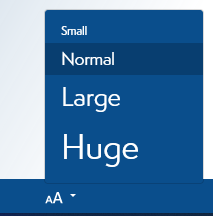
Location in the app: On all pages, in the footer.
¶ Dark mode
We've released the dark mode, to rest your eyes!
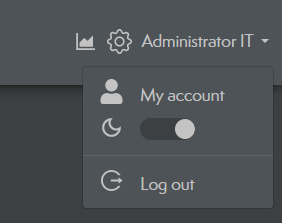
Location in the app: Top right menu.
¶ Regulations
¶  Generate GDPR Letter
Generate GDPR Letter
We can help your Data Protection Officer to generate letters to comply to GDPR Art. 15 GDPR - Right of access by the data subject.
Go into a patient's file and hit the triple dot menu:
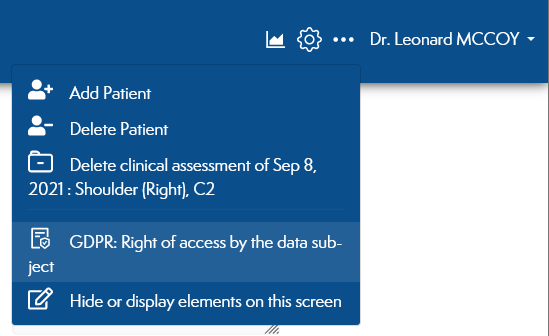
¶  Data Protection Act 2018 Serious harm test
Data Protection Act 2018 Serious harm test
If your hospital is set in the UK, an additional warning is displayed about protecting patient from their own medical data. More info.
¶ Screen by screen feature list
Take a look to our screen-by-screen in depth features list.